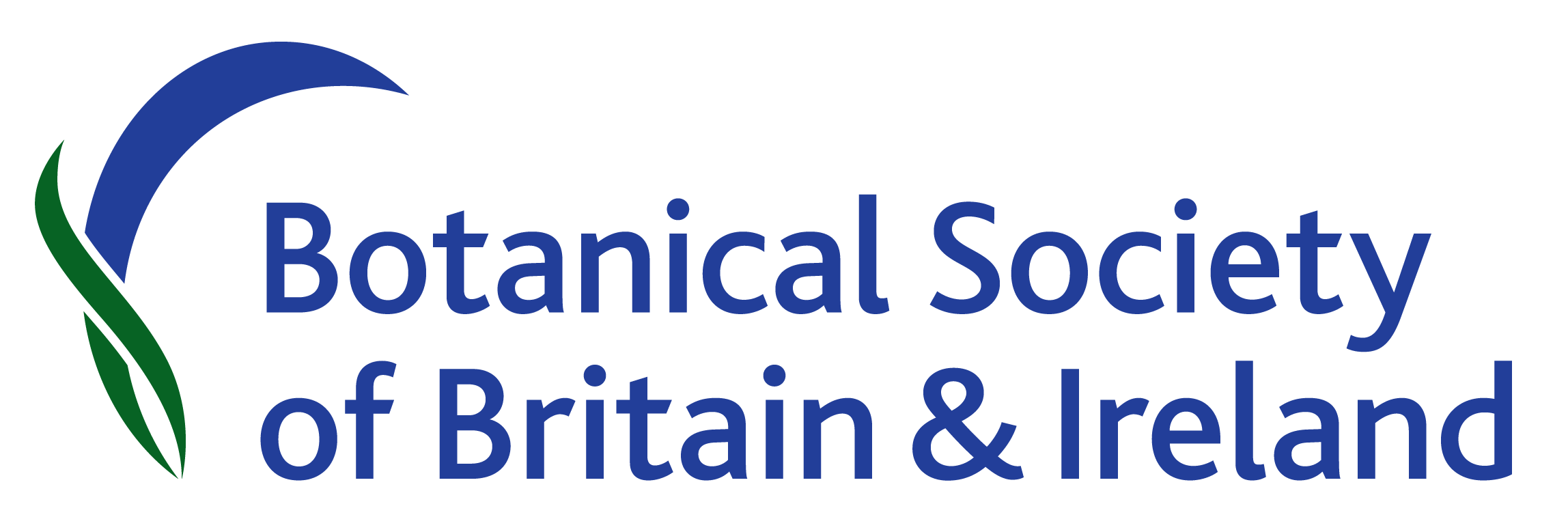Alongside your exhibit, we welcome applications to present a flash talk at this year’s Annual Exhibition Meeting on 20th November, 2021. Your ‘flash talk’ can comprise EITHER a 1-minute video OR one Powerpoint slide + a 1-minute voice-over. You can record yourself using your laptop, PC or smartphone.
Recording yourself on your PC or laptop
- Search for ‘Camera’ in the search bar which is on the bottom left of the screen.
- Open the camera app.
- Once in the app, you have two options on the right-hand side (camera or video).
- Click ‘video’ and record your flash talk.
- To watch a video you have recorded, click the picture in the bottom right of the screen.
- Then you can watch it, delete it and start again or – once you are happy with the recording – send it to us using the share button.
- The files should automatically save into your ‘Photos’ folder if you prefer attaching it to an email.
Things to Note
- Editable PowerPoint (.pptx) will be supported, 16:9 landscape mode is optimal.
- Your slide must be emailed to meetings@bsbi.org to reach us before 5pm on Monday 8th November.
- Please introduce yourself at the beginning of your talk.
- Your video or voice recording can be emailed to us or (for large files) sent using a transfer system such as WeTransfer.
Don’t forget to put your name and any website or social media details on the slide as well!